The full history of BlogIt source code is now available on GitHub. You can find and download the current release, all prior releases, and also the most recent ‘stable’ development release. Here’s a quick run down for those not familiar with GitHub:
- Production and Development Releases: Use the Branch pull-down to select which code base to view. You’ll always see the most recent production version when you first visit the page.
- Past Versions: Each version of BlogIt is identified by a tag. Use the tag pull-down to select a specific version.
- Download: After selecting a branch/version use cunningly the hidden “Download Source” link near the top right, to download a zip or tarball.
Until now I’d used Subversion to manage all my projects. But supporting the various branches of BlogIt, those used for support, those for feature development, was becoming cumbersome in Subversion. It was also a pain to share development branches with people, and involved emailing zip files around, and remembering which version each person had – not pretty. Of course this could have been partially resolved by hosting the Subversion repository on a Subversion equivalent of GitHub (Google Code for example), but GitHub is where the cool kids hang out, and it was time to change the way I managed BlogIt.
GIT promised, and so far delivers, on an easier way to accommodate branch switching. Plus, I liked the idea of hosting the code in a more developer social environment. Not sure what will come of it yet, but who knows.
For now I’ll spend some time getting familiar with GIT, but over time I’ll migrate my other projects, PmWiki cookbooks, and PmWiki skins over to GIT, and onto GitHub as well.