PureText solves one of those annoying little problems that is so small and so ingrained that you don’t even stop to consider the possiblility that there might even be a solution. Copy a chunk of richly formatted text from one application to another, and all the formatting that existed in the first application is carried over. When I’m copying text, 99% of the time I simply want the text, not all the formatting. Of course applications provide a way of removing the formatting, but jeez, why go through all that hassle? PureText to the rescue!
- A single 13k executable with no installation required
- PureText only removes rich formatting from text
- Unicode support when running on Windows NT/2K/XP/2003/Vista
- User definable hotkeys
- Optionally autostart with Windows
- Just sits quietly in the taskbar, waiting…
I should prefix this with the fact that the biggest offenders of rich-text copy-over are MS Office, and Outlook, both of which I’m blessed to use at work.
So here’s the scenario. You have some text in Word, and you want to move it over to your shiny new, how-many-slide-transitions-can-we-get Powerpoint presentation. You highlight the text in Word which happens to be a Heading 1, giant 16 point Arial, italic, bold, pink, underlined text. You switch over to Powerpoint and press ctrl-v, or shift-ins as is your habit. BLAM. Big friggin’ text in your award-winning presentation. Now, in any of the applications in the MS Office suite, when you paste the text you get a tiny little arrow in the bottom right corner of your newly pasted, totally formatted text. Clicking this provides the option of changing your formatted text into unformatted text. Click it. Oh, yeah, sometimes it screws up the surrounding text. Let the stress begin.
PureText lets you define a hotkey (Windows-v by default), and will paste all the text, and nothing but the text. So instead of pressing ctrl-v, simply press your hotkey. It removes the 16 point, Arial, italic, bold, pink, underlined rubbish, leaving you with bare-naked text. Mmmm.
PueText can be automatically started up with Windows, and will sit quietly in the taskbar waiting for you to press the hotkey.
PureText will remove all font face, font style (bold, italics, etc.), font color, paragraph styles (left/right/center aligned), margins, character spacing, bullets, subscript, superscript, tables, charts, pictures, embedded objects, etc. What it doesn’t do is modify the actual text – that’s a good thing. Nor does it fix word-wrap issues or clean-up paragraphs – but those are totally different problems too.
Basically, there are no downside to this application. It sits waiting to do one thing, and to do it exactly right, quickly, and free. Thanks Steve, perfect.