Here’s how to hook up a Verizon ActionTec wireless router behind a Smoothwall firewall; actually this should work for getting the ActionTec to work behind pretty much any firewall. The ActionTec menu structure is not well described, and so this took a while to figure out – and when I did it was ridiculously easy.
There were two keys in getting this to work. One was to recognize that the ActionTec and the Smoothwall firewall needed to be on different sub-nets. (Although I admit to not understanding why this is the case.) The second was to realize that the the only settings you need to change on the ActionTec are under “Network (Home/Office)” – you do not need to change the “Broadband Connection Ethernet/Coax” settings, despite what the ActionTec error message might indicate.
- Set the Smoothwall IP to something other than the usual 192.168.1.x; I used 192.168.2.1 for example. I also set the Smoothwall to act as a DCHP server, with a range of 192.168.2.50-99 – this is not required, but makes it easier to setup the ActionTec.
- On the ActionTec under My Network->Network Connections, goto the “Network (Home/Office)” settings and change the IP address to a different sub-net; I used 192.168.1.1.
- On the same settings page mid-way down, enter the DNS Server using the IP of your Smoothwall (in my case that was 192.168.2.1).
- Not required, but you likely want to IP addresses automatically assigned on your LAN, so change “IP Address Distribution” to “DHCP Server” and specify a range of something like 192.168.1.50-99.
That’s it. Hope that helps.